Adding a new ERC-20 token to your MetaMask wallet is easy—but many people still search:
“Why my token is not showing up?”
Here’s a simple step-by-step guide using DRF token:
0xde076c66eAd84c962248E19CD0099cE36B9B5b38
This works for:
Step 1: Open MetaMask and go to the Tokens tab
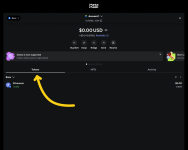
This is where your existing tokens are listed.
Step 2: Scroll to the bottom and click "Import tokens"
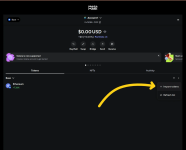
You’ll be taken to a form with two tabs: “Search” and “Custom Token”.
Step 3: Select network and paste the address
First, make sure you’ve selected the correct network (e.g., Ethereum Mainnet).
Then click the "Custom Token" tab and paste the token contract address:
Token Address:
MetaMask should auto-fill the rest: Token Symbol and Decimals.

Step 4: Click “Next” then “Import”
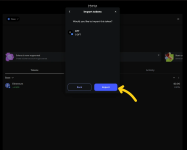
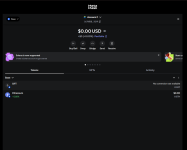
And boom—you’ll now see your custom token in your wallet!
 Bonus: How to find your token contract address
Bonus: How to find your token contract address
If you don’t have the token address yet, you can:
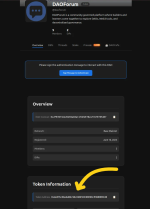
Done! Your token is now visible and ready for use.
If this helped, like and repost so more people stop asking “Why isn’t my token showing up?”
“Why my token is not showing up?”
Here’s a simple step-by-step guide using DRF token:
0xde076c66eAd84c962248E19CD0099cE36B9B5b38
This works for:
- New crypto projects
- Airdropped tokens
- DAO reward tokens
Step 1: Open MetaMask and go to the Tokens tab
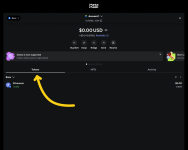
This is where your existing tokens are listed.
Step 2: Scroll to the bottom and click "Import tokens"
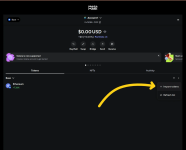
You’ll be taken to a form with two tabs: “Search” and “Custom Token”.
Step 3: Select network and paste the address
First, make sure you’ve selected the correct network (e.g., Ethereum Mainnet).
Then click the "Custom Token" tab and paste the token contract address:
Token Address:
Code:
0xde076c66eAd84c962248E19CD0099cE36B9B5b38MetaMask should auto-fill the rest: Token Symbol and Decimals.

Step 4: Click “Next” then “Import”
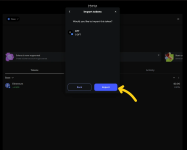
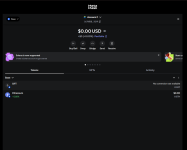
And boom—you’ll now see your custom token in your wallet!
If you don’t have the token address yet, you can:
- Search on Etherscan.io using the project name
- Ask the project team directly (Telegram, Discord, X)
- Only copy from official sources to avoid scams
- If you are developing with createdao.org you can most likely find the token address on dao.cafe
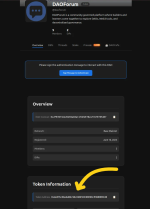
Done! Your token is now visible and ready for use.
If this helped, like and repost so more people stop asking “Why isn’t my token showing up?”
Last edited:
