wind
New member
DAO ownership is required for this tutorial!
Refer to the tutorial at the following link: https://daoforum.org/threads/how-to-create-your-own-dao.1/
This is the third tutorial in our series, covering how to vote on a DIP (Decentralized Improvement Proposal). While clicking a vote button is straightforward, this guide focuses on something more important—the voting process itself and the role you play in it.
First, navigate to the **DIPs** section and select the proposal you want to vote on.
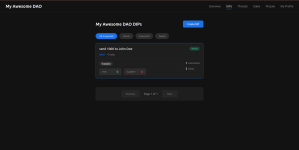
This will take you to the proposal page, where you can vote **for** or **against** the proposal. The voting duration depends on the version of the DAO Factory; currently, it is set to **three days**. Once the time expires, the results can be executed.
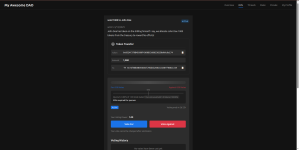
What makes this process truly impactful is the ability to **comment on proposals** and see what others think. This feature allows you to influence the outcome—not just with your vote, but with your reasoning.
By presenting well-thought-out arguments, you can sway others to your side and shape the decisions of the community. This is the essence of decentralized governance: participation, discussion, and collective decision-making.
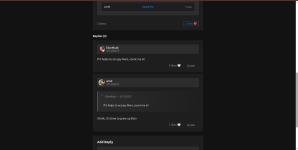
Got something to say? Make your voice heard just like Elon Musk did. See you in the next one!
Refer to the tutorial at the following link: https://daoforum.org/threads/how-to-create-your-own-dao.1/
Understanding the Voting Process
This is the third tutorial in our series, covering how to vote on a DIP (Decentralized Improvement Proposal). While clicking a vote button is straightforward, this guide focuses on something more important—the voting process itself and the role you play in it.
Casting Your Vote
First, navigate to the **DIPs** section and select the proposal you want to vote on.
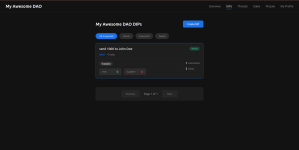
This will take you to the proposal page, where you can vote **for** or **against** the proposal. The voting duration depends on the version of the DAO Factory; currently, it is set to **three days**. Once the time expires, the results can be executed.
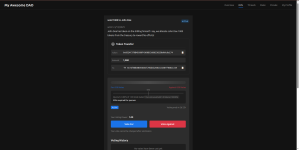
Beyond Voting—The Power of Discussion
What makes this process truly impactful is the ability to **comment on proposals** and see what others think. This feature allows you to influence the outcome—not just with your vote, but with your reasoning.
By presenting well-thought-out arguments, you can sway others to your side and shape the decisions of the community. This is the essence of decentralized governance: participation, discussion, and collective decision-making.
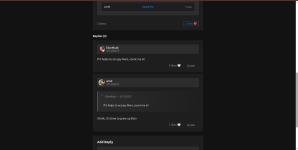
Got something to say? Make your voice heard just like Elon Musk did. See you in the next one!
Last edited: